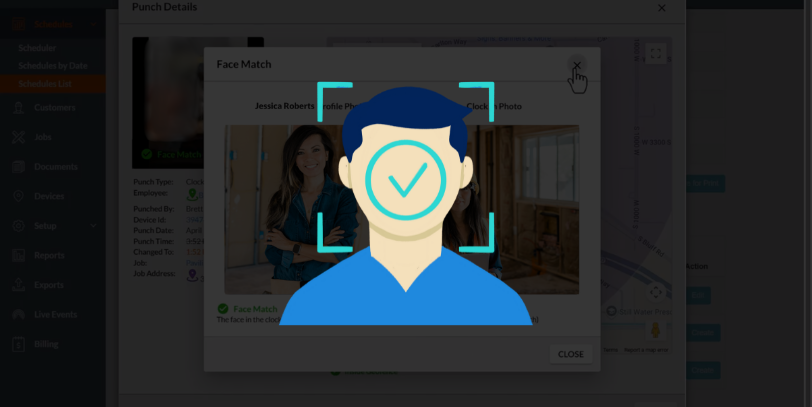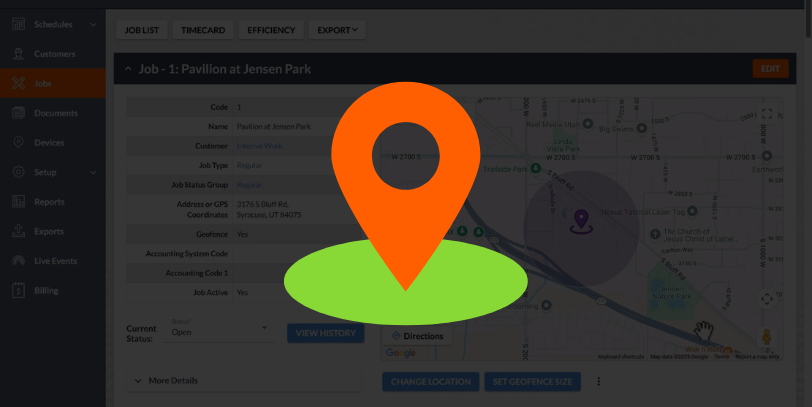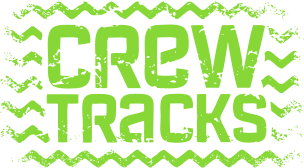One way CrewTracks makes daily reports for construction easy and paperless is by allowing you to view and edit your own, custom PDFs in our mobile app. Today, we have great news: you can now edit PDFs in the web app as well. In other words, your office staff now has access to all the same editing tools as the field crews. In addition, you can now copy and move documents between different contexts in CrewTracks. So, for example, if you want a certain document to appear in every job, you can copy that document to all your jobs rather than uploading it to each job individually.
The video below has all the details, so check it out.
CrewTracks customers, if your daily construction logs are missing something, we’d love to help you add that missing piece as a document in CrewTracks.
And to anyone not already using CrewTracks, chances are we can meet 80% of your daily reporting needs with our native app features, and our document management feature will fill in the gaps for the other 20%.
Please let us know how we can help you make full use of this feature or any other aspect of CrewTracks. We’d love to hear from you.