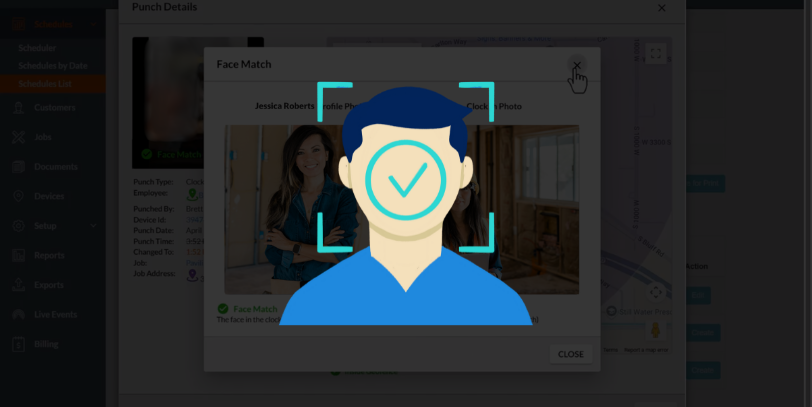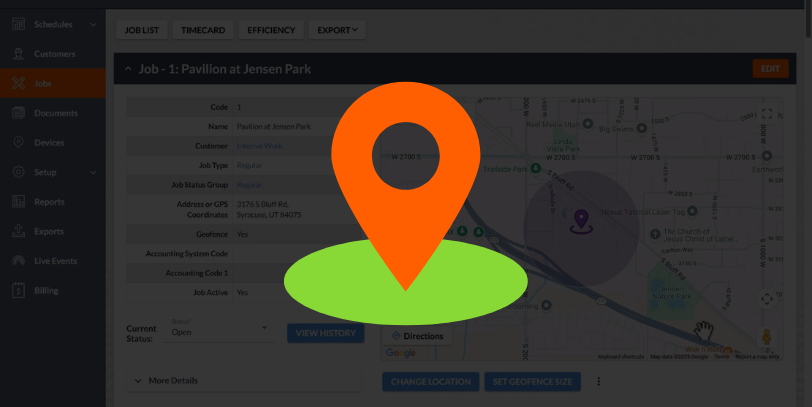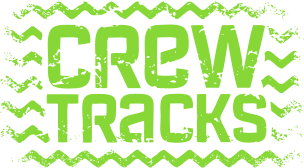We’ve got two new features for you that will help you get the right data on the right date. First, if you accidentally open the schedule for the wrong date, CrewTracks will now notify you:
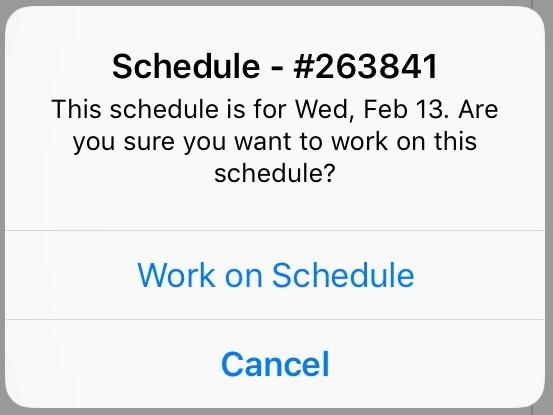
Second, when someone hasn’t completed the required items in their daily report, CrewTracks displays a list of items they still need to complete. That list is now tappable! Tap on the item you need to complete, and CrewTracks will take you right to the place where you can fix it.
We’ve also fixed some bugs that you might not have been aware of, including:
- When a schedule is created from the app using the organization settings (i.e. no crew), the organization settings for misc pages will now be honored.
- In some cases, the QuickBooks export was only rounding down to the nearest minute, not up, even if the decimal amount was closer to the next minute. Rounding will now always be to the nearest minute, whether we need to round up or down.
More new features to come! Including… the big one. Document management is right around the corner!