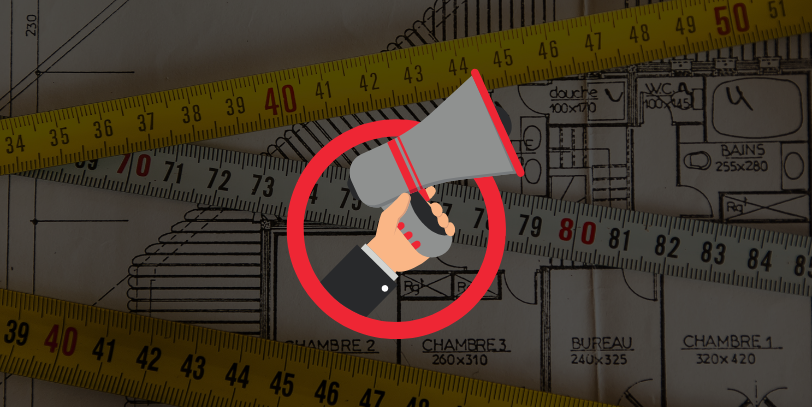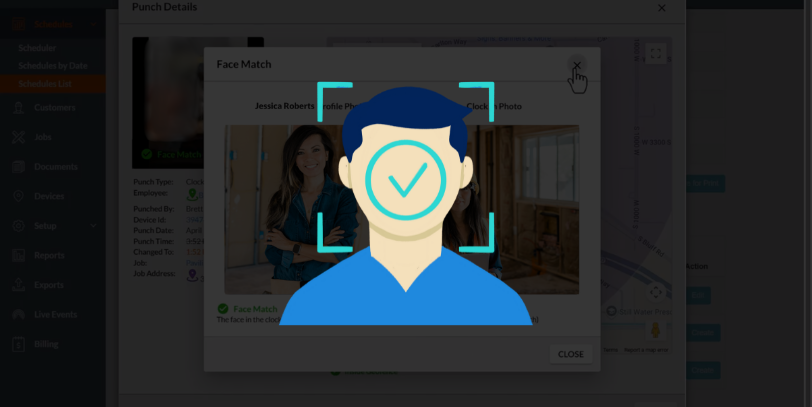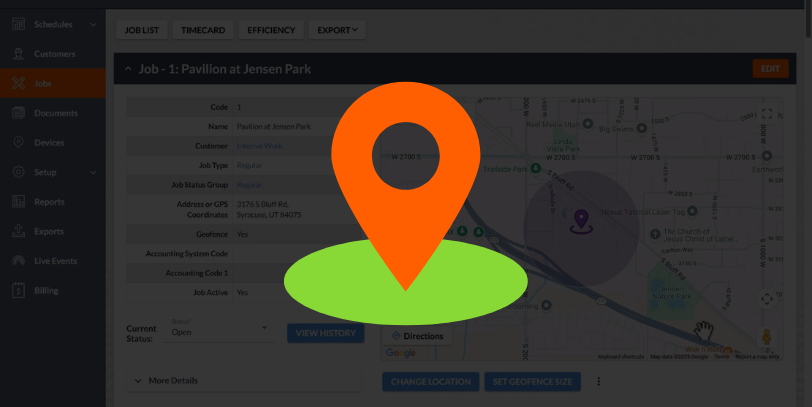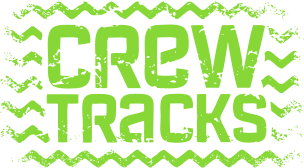We have introduced a new Field Measurement Tool within our Documents feature, which allows field workers to estimate measurements on any document within the CrewTracks App. With this tool, users can set the scale on their document or plan, and then use their finger or stylus to outline the item they want to measure. The tool then calculates the estimated measurements automatically.
While office workers can view these estimated measurements from the web app, they cannot edit or draw on them. This new feature provides a convenient and efficient way for field workers to estimate measurements, saving them time and increasing accuracy.
Check out how to use the feature:
Note: With this tool, you will have to set the scale for each page of your document or plans.
Thank you for trusting CrewTracks as your construction management app. If you’re not using CrewTracks yet, schedule a free demo to see how we can help you track time, photos, notes, locations, production, materials, equipment, and documents on your job sites.