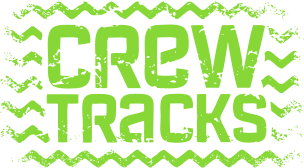Construction job tracking software has become an increasingly competitive market in recent years, which is great news. This means we at CrewTracks are working even harder to stay a step ahead. We are innovating by combining vision with feedback and making sure we are the world’s best field management software for construction.
As part of this ongoing innovation, we are pleased to announce two new features: Job Types and Job Templates.
The video below covers everything you need to know about this feature, and most people will not need to watch beyond the 7-minute mark. So if you’re a visual learner, check it out.
For those who prefer a bullet list summary, we’ve got you covered:
- You now have a list of Job Types, just like Equipment Types and Material Types.
- “Job Type” will also show up as a searchable/sortable column in your jobs list – again, just like the equipment and materials lists.
- We’ve added another related, but separate, feature called “Job Templates.”
- Job templates are just what they sound like. You can set up a job template with all the attributes of a job (including the new Job Type distinction) to save you time in creating jobs in the future.
- A Job Template can include a customer, job items, documents, accounting codes, and other elements. When creating a job using a template, all of these elements will be populated according to the template, but you can edit them on each individual job either during or after job creation.
- I just said this, but in case you missed it, documents can be part of a job template. This is extremely useful.
- I mentioned documents, right?
As always, we have more great updates right around the corner, so keep an eye on your inbox!