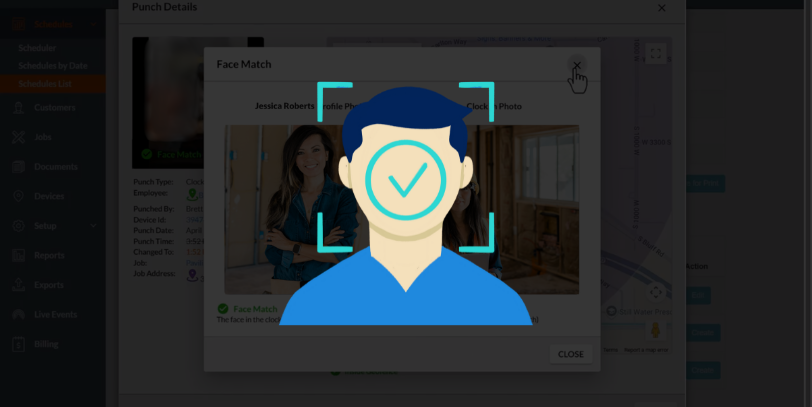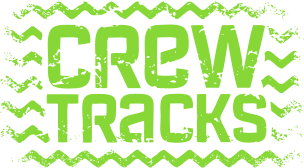In construction, daily reporting is necessary for every company and each job. It is a way to know what is going on at the job sites without being in the field every day. Daily reports are reviewed by a few different positions in the company. They can be reviewed by supervisors and project managers to see what was accomplished at work that day, look at photos of progress, become informed about issues or delays and make and adjust plans accordingly. They can also be reviewed by office workers running payroll, working with the accounting system, or an employee coordinating with a general contractor. A daily report can include weather conditions, clock in and out times, inspection and safety forms, job site notes and photos, and much more depending on what you need from your daily report.
In order to dive a little deeper into how someone might use CrewTracks’ daily reports, we asked David Johnson at SkyLine Scaffold, Inc. to give us an inside look. David is the Chief Operating Officer for SkyLine Scaffold, Inc. and works very closely with his crews and CrewTracks to keep everything running smoothly. Here is what he had to say about Daily Reporting:
1. What is a daily report and why is it important? What purpose does your daily report serve for your company?
David: For us, a daily report shows three things. First is, what are we doing: what is happening in the field, what happened today, did we have any issues that need to be addressed, did someone get hurt, did the truck get dinged up, things of that nature. Second, our estimator can look and see what is happening. He or she can go in and say “okay we are on phase two” or whatever it happens to be without having to be on the job site every day. Lastly, the time-keeping aspect. Where are my guys, when did they clock in, did they clock in where they were supposed to or around the corner at the gas station? Then the same thing when they are clocking out. I can get how long they worked at each job site. Then of course, if I ever have a problem, I can always go back and look at what happened.
2. How did daily reporting change when you implemented CrewTracks?
David: We have had some sort of daily report since I started in the business. Sometimes it was hours, sometimes it was what did you do, sometimes it was verbal. But that was an era when litigation was not as important as it is today. We found that we were submitting these daily foreman reports on paper, and if we needed something it was there, we had a very efficient filing system, but you had to go dig. Whereas in this realm, you can find it quickly, I know where the file is, I know what day it is, and I know what the job was. It makes it easy to go back and pull a piece of information if it is ever needed. We call them a daily work plan which included: what are we doing, how are we doing it, how safe are we doing it, then we attach to the schedule and notes and photos.
3. What are some of the most valuable pieces of the daily report you store in CrewTracks?
David: From a scaffold perspective, damages. For example, metal paneling; you touch it and it dents. We have our guys take pictures of everything before, they put the scaffolding up, then they take pictures of everything after. Our daily standard is 20-30 pictures a day. We can really cut off some damage claims very quickly by going back and looking at the pictures in our report.
We were also able to see through the daily report that one employee was cutting corners a little bit by the pictures he was sending in. He was doing one type of corner and we don’t do that type of work. We were able to call him in and say “this is not up to our standards and we need to fix this.” It was then that we realized we had a little bit of a training problem. We could see what the guys were doing through these pictures, but we knew that is not what we taught them or the procedures we wanted them to be doing. We were able to go back and see which crew worked on these projects specifically, so we knew exactly who we needed to retrain and talk to. In the long run, it saved us time and money because we fixed the issue instead of letting it persist.
4. Have you ever had an experience where your company was accused of liability, but you could go back into the daily report and prove otherwise?
David: Before we had our guys take pictures of the job site before we started, we had a window smashed, that we swear we didn’t do. It was quite the process for us to get the window replaced because of where and when they had gotten that specific window. Had we taken pictures before we started working on that site, we could have proven that we didn’t smash that window and we could have saved ourselves some money and time figuring out how to fix the window. We will occasionally get a lawsuit that will say our scaffolding was defective or it had nails on it or it was dirty and we can go back and show that our scaffold was erected correctly and completely and was cleaned up properly. For us, the daily report is used to see what is being done, I can head off damage problems and I can head off lawsuits with the notes and photos we are taking of the job site.
5. What are some creative ways you and your company are using CrewTracks that you suspect not many other customers know of?
David: We take a lot of photos and put in a lot of notes for them. I get a scrape of all the audit data for the last seven days from every schedule from the client success team [at CrewTracks]. That gives me the opportunity to go into their details to see how many photos they took. I then take that data and then overlay the notes and the data from the submitted documents to get a real-time look at the report and daily work plan for each foreman. It’s a very large chunk of data and when you break it down, you get some outstanding results.
6. What is your favorite thing about working with CrewTracks?
David: I like to work with people who do things, and not just promise things. CrewTracks is full of people who do things and make things happen. The relationship between my account manager and me, and between the developers and me is just outstanding. I have 20 other software systems I hate, but this one I love. The people are great, their service is great, and their product is great!
To summarize, daily reports provide a snapshot of what is going on at a job site without having to be there. They also help mitigate liability and illuminate any bottlenecks or issues that need to be addressed with employees. As David Johnson has shown, daily reporting is crucial to any construction business.
CrewTracks empowers your crew leaders to create meaningful daily reports via a simple mobile app so you can feel more connected to the job site and protect yourself from liability. If you’d like to learn more about daily reporting with CrewTracks, give us a call at 801-742-5555 or click here to schedule a free demo.