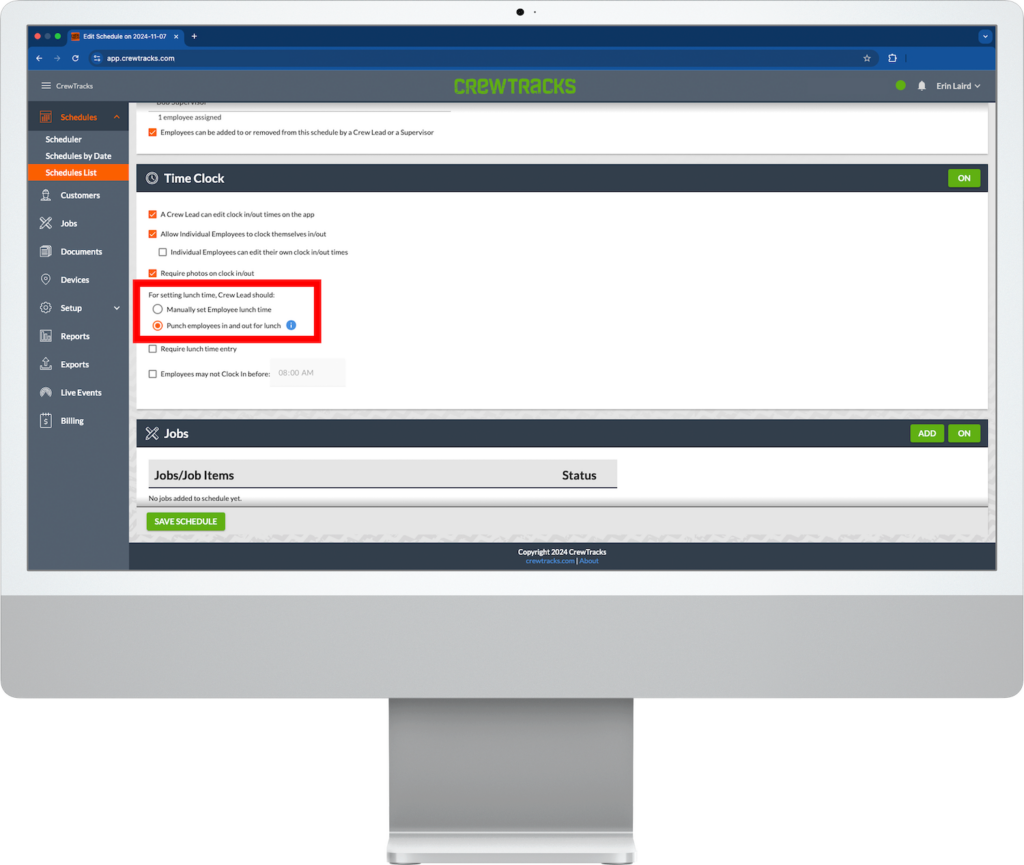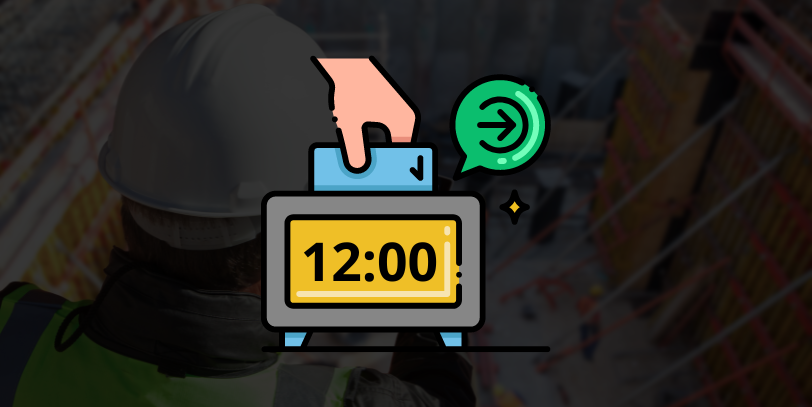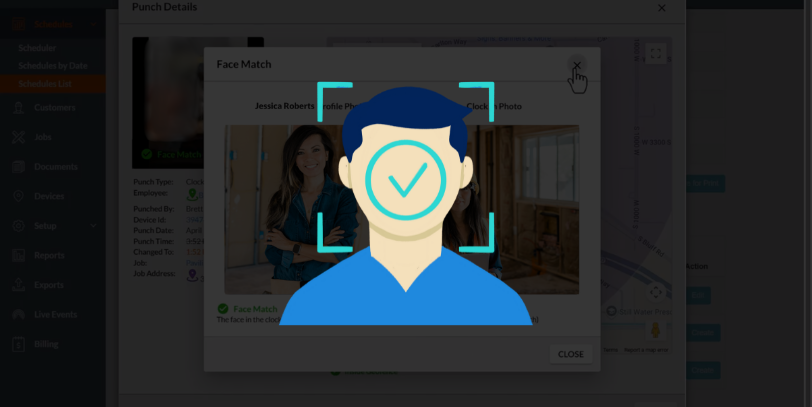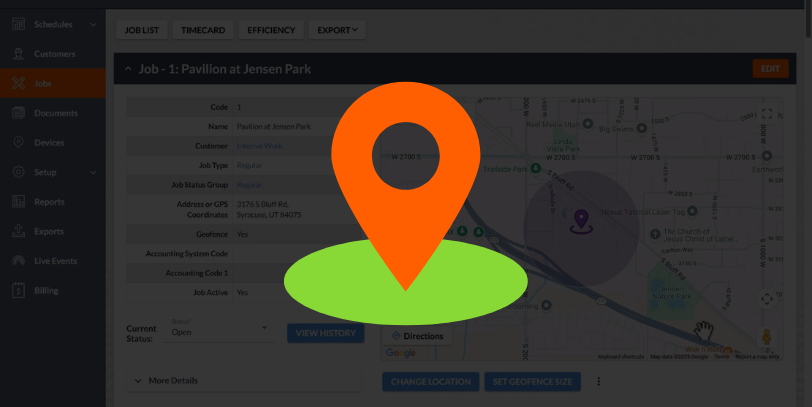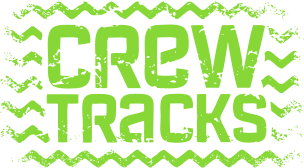Punching in and out on the job site for breaks or lunch just got an upgrade!
We’re excited to announce an update to the CrewTracks app that enhances efficiency and control for crew leads on the job. With the updated Lunch Punch feature, you can optionally require your crew leads to start and stop lunch breaks for their clocked-in employees instead of only being able to set a number of minutes for lunch and breaks. This will also allow them to start and stop multiple breaks during a shift. Combined with our work log audit tool in the office application, you can get the exact times when your employees are starting and stopping breaks.
This update makes it easier to manage break times, eliminating guesswork and ensuring accurate time tracking for the entire crew. It also reduces manual input, helping your team stay focused on the job while improving payroll accuracy. When an employee is on a break or lunch, the time is counted as unpaid time.
To turn this feature on, there is a new setting in the Crew and Schedule Edit screens that says: “For setting lunch time, Crew Lead should:” and in that section, select “