
A Guide to Choosing Construction Software
Choosing new software for your business can be a daunting task. While the promise of streamlined operations and improved efficiency is exciting, it also could
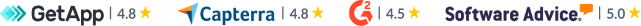

CrewTracks generates over 2 million data-rich daily reports per year.
Stop wondering if you’re winning. Get real-time field, crew & team tracking reporting now.

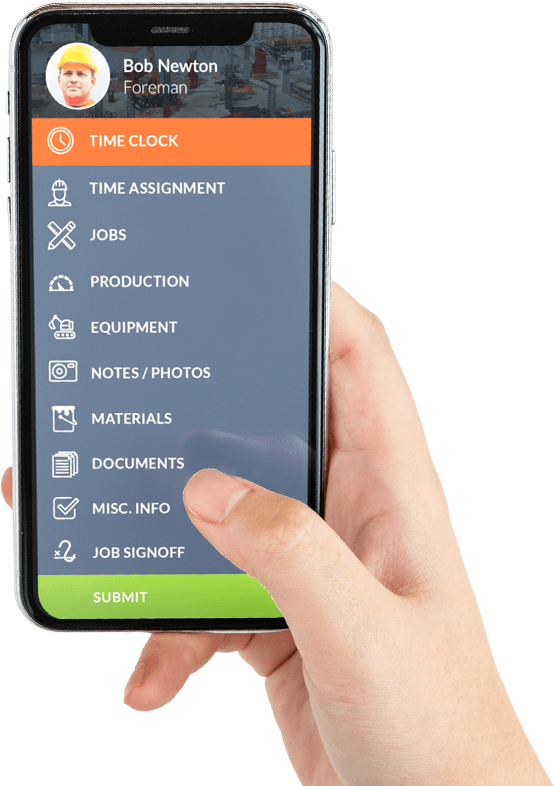
Best User Friendly Job Management Software
CrewTracks is by far the simplest and most cost effective software out there for managing your company's jobs and tracking your crew and productivity! Their customer service is ready to help in any one and you should take full advantage of that option.
Carrie
Construction, 11-50 employees
Verified Review, Software Advice

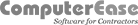




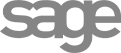
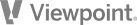
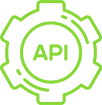
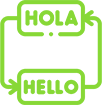
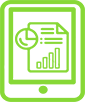
President, Brazos Masonry, Inc.

An account manager will get to know your needs, give you a tour of CrewTracks, and answer your questions. By the end of the call, you'll know if it's a fit.
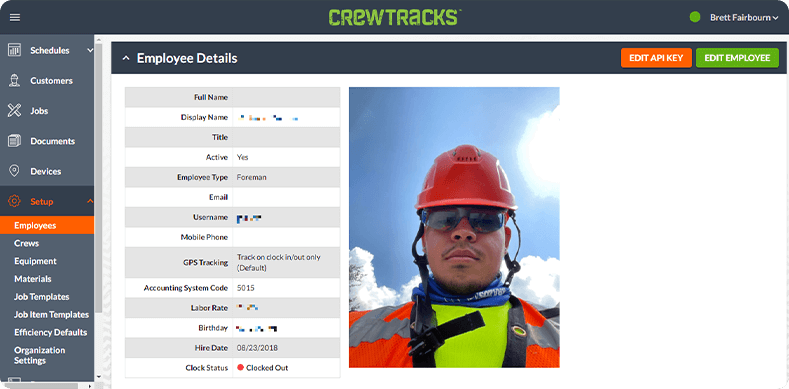

Every customer has a contact at CrewTracks that they know by name. In fact, the person who provides your first demo is your go-to person forever.

Frankly, if your savings in cost and time is not clear by the end of your free demo, then you won't purchase CrewTracks. If it is clear, then we will be honored to play a part in leveling up your construction business.
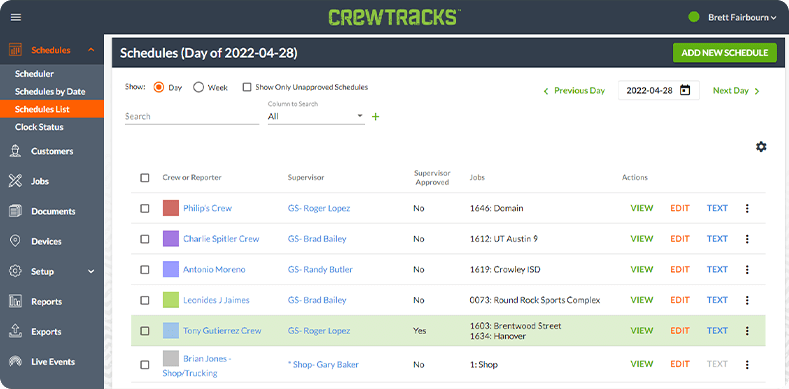

“I have never, never had communication with the field like this before.”
Michele Farinaccio
| Eagle Scaffolding Services, Inc.

“My favorite part is being able to sit at my desk and run a report, and I can predict my payroll. Before I used to never know what I’d have to pay until I had hand-entered everything.”
Erin Bogan
| Blast All, Inc.

“CrewTracks gives us an accurate daily snap shot on our project labor costs which is key to job profitability.”
Ron Adams
| Cascade Construction Co.

“I’ve been working with Casey Black since day one. He’s been available whenever I’ve needed him and has always been kind and courteous.”
Sara Wonderling
| United Rental
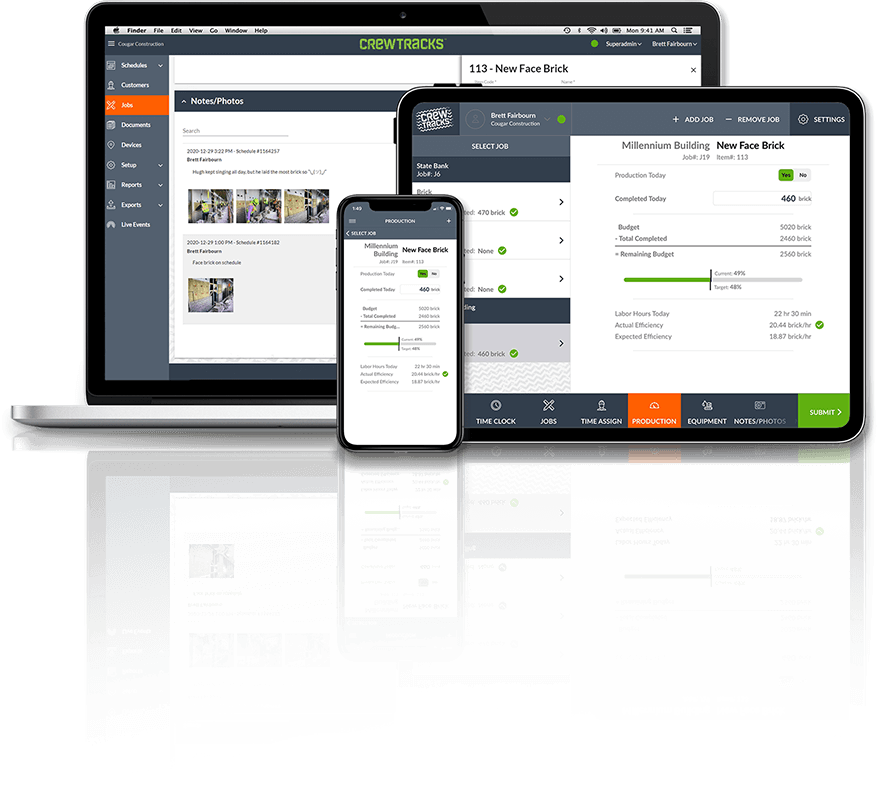
Join thousands who trust CrewTracks’ simple, yet powerful mobile & web app.
Lose the clipboard; use our construction company management software instead.
Save hours or days of weekly work with our fully customizable exports. Select a date range, choose your export, and you’re good to go.
Best construction management app for alerting you in real-time. Keep your live events feed open in a tab to hear an alert any time there’s an update from any job site.
CrewTracks excels at tracking labor time, materials usage, equipment time, and production units per cost code. Use this data for smarter bidding.
Add pay rates per employee and allowable labor cost per phase or production unit, then watch your variance report to see how much money you made or lost each day.
GPS data shows when your crews were on site. Clock in/out photos show employee well-being. Job site photos provide proof of site conditions.
Project coordinator,
Eagle Scaffolding Services, Inc.
Our happiest customers use Foundation, ComputerEase, Sage (50, 100, 300), A-Systems, Explorer, QuickBooks, or ProContractor.




Choosing new software for your business can be a daunting task. While the promise of streamlined operations and improved efficiency is exciting, it also could

It can be a big leap for a construction company to go from a gut-based operation to one that’s driven by data. But as Rich

CrewTracks is excited to announce a new feature that lets your employees view their own timecard and production data right from the CrewTracks mobile app.
© Copyright 2025. All rights reserved. Terms & Conditions | Privacy Policy